Tuesday, November 16, 2010
Friday, October 8, 2010
Introducing: Pearl Jane
My wife, Karleigh, and sister-in-law, Kacie, have opened a new shop on etsy, Pearl Jane. They had me shoot the product photos a few days ago, and the shop is now up and running, with new items yet to be added in the coming days.
Thursday, September 9, 2010
Playing with a New Style
Thursday, September 2, 2010
Pretty nifty. N.E.E.T., even.
 Along with a handful of other They Draw and Cook contributers, I am featured in the September 2010 issue of N.E.E.T. Magazine, "an online publication dedicated to showcasing independent talent - design, art, and general fantastic originality." However, to my male eyes at least, it views much like a fashion mag for most of the 250+ pages leading up to the They Draw and Cook feature in the issue. Just so you know. After clicking through the pages what caught my eye was the feature of a few of Sophie Blackall's illustrations in here Missed Connections series. I've seen some of them before, and these are just as great. Fun stuff.
Along with a handful of other They Draw and Cook contributers, I am featured in the September 2010 issue of N.E.E.T. Magazine, "an online publication dedicated to showcasing independent talent - design, art, and general fantastic originality." However, to my male eyes at least, it views much like a fashion mag for most of the 250+ pages leading up to the They Draw and Cook feature in the issue. Just so you know. After clicking through the pages what caught my eye was the feature of a few of Sophie Blackall's illustrations in here Missed Connections series. I've seen some of them before, and these are just as great. Fun stuff.
Wednesday, August 25, 2010
Tyler and Jessie
 I recently photographed Tyler and Jessie's big day, who were married in the Manti temple. It is always a privilege to be part of such an important day.
I recently photographed Tyler and Jessie's big day, who were married in the Manti temple. It is always a privilege to be part of such an important day.heywood-photography.com
Tuesday, July 27, 2010
Saturday, July 24, 2010
Friday, July 9, 2010
Thursday, July 8, 2010
Tuesday, July 6, 2010
Monday, July 5, 2010
Friday, July 2, 2010
Thursday, July 1, 2010
Bonito-saurus
Air Pteranodon

Check out that hang time!
This is an illustration request from a customer from my etsy shop. In addition to my already made T-rex Pitcher, she requested a brontosaurus (aka apatosaurus), triceratops, and pteranodon, with my choice of pairing each up with either basketball, soccer, or football. Two more to come...
Monday, June 28, 2010
Saturday, June 26, 2010
Friday, June 25, 2010
Tyrannosaurus Dexterous
Thursday, June 24, 2010
Thursday, June 10, 2010
Understanding Exposure: 3rd Edition
 A while back I reviewed Bryan Peterson's book Understanding Exposure. In two months, on Aug. 10 2010, the third edition is due to come out.
A while back I reviewed Bryan Peterson's book Understanding Exposure. In two months, on Aug. 10 2010, the third edition is due to come out.While I can not say how valuable the updates to it might be for someone who already owns a previous edition, based on my experience in learning from the 2nd edition, I can certainly recommend the book to those who don't own previous editions. It is an invaluable resource to someone wanting to crack the black box of creating consistently good results with their photography. Even if you're a long time photographer, if you don't really understand the basics of shutter speed, aperture, and iso, this will help you fill the void and allow you to take control of the camera when most appropriate, instead of letting the camera making the decisions for you (as the camera might not choose the settings you'd like). And when you tell tell the camera to make the choices, you'll understand what it's doing, and know what settings might need to be changed if the results you are getting are different than you expected.
Understanding Exposure, 3rd Edition: How to Shoot Great Photographs with Any Camera
Or, if you're in need of knowledge now, the 2nd Edition will certainly meet your needs in understanding the ins and outs getting proper exposures. I'm guessing the update might be useful, but not critical. The keys to the book are in teaching how to properly expose your photographs. The new edition isn't likely to improve on it's ability to teach these concepts, although, again, not having read it the 3rd edition, I can't say how useful its new material might be.
Link to 2nd Edition:
Understanding Exposure: How to Shoot Great Photographs with a Film or Digital Camera (Updated Edition)
Saturday, June 5, 2010
Canon Pixma Pro 9000 Mark II: some thoughts in review
After a few dozen prints made, I can without question say that my Canon PIXMA Pro9000 Mark II creates beautiful prints. If you're considering getting one, I'd say go for it. It produces excellent results.
One caveat:
If you're going to print on fine art paper, steer well clear of Canon brand fine art paper. (There may be an exception, which I'll get to later in the post.) When printing on Canon's fine art paper they impose a 35mm border on each end of the paper lengthwise, so your 13x19 paper gets you no wider than a 16.25", and your 8.5" x 11" becomes 8" x 8.25" (the short side of the paper has a 1/4" border - and two times 1/4" equals 1/2", reducing the short side of the paper to 8"). If you don't mind this limitation, then the particular kind of Canon fine art paper I have used produces beautiful prints. Canon does not impose a 35mm border on you if you use their other paper types.
Here's how the 35mm border is imposed. Canon creates their paper icc profiles with each paper type in mind. So, when you go to print, you choose the icc profile that matches the paper, and you select the paper type being used. These two pieces of information tell the printer how to correctly lay down the ink to produce the image as you have it on screen (if your monitor is calibrated correctly). So, to get a correctly printed image, the icc profile and paper type need to be accurately selected. When selecting the fine art paper types, you are required to choose a paper size that has a 35mm border defined.
You could, however, lie to the printer, and say you are using a different type of paper than you really are. Which means you could tell the printer you are using a paper that does not have the 35mm border limitation. The problem with this is the prints come out inaccurately (there may be an exception, which I'll address in a moment). So, if you are using the Canon fine art paper, but you were to tell the printer, for example, that you are using glossy photo as your paper type, then the print would come out with somewhat different colors than you see on your calibrated monitor. And on the Canon fine art paper I used, when I tell the printer I am using some other type of paper, some of the colors in the print may even bleed into others.
A Probable Exception:
At least one type of fine art paper that is Canon branded (Fine Art Photo Rag 188gsm), is created by Hahnemuhle. On Hahnemuhle's site, the instructions for using what appears to be the same paper (Photo Rag 188gsm) suggests selecting matte photo as the paper type being used (which does not impose the 35mm border), while also using the icc profile that Hahnemuhle created. I discovered this fact by listening to Martin Bailey's excellent podcast on the subject. He is using a Canon Pixma Pro 9500, but I expect that his happy results would be the same when using the 9000. No more silly 35mm border.
One caveat:
If you're going to print on fine art paper, steer well clear of Canon brand fine art paper. (There may be an exception, which I'll get to later in the post.) When printing on Canon's fine art paper they impose a 35mm border on each end of the paper lengthwise, so your 13x19 paper gets you no wider than a 16.25", and your 8.5" x 11" becomes 8" x 8.25" (the short side of the paper has a 1/4" border - and two times 1/4" equals 1/2", reducing the short side of the paper to 8"). If you don't mind this limitation, then the particular kind of Canon fine art paper I have used produces beautiful prints. Canon does not impose a 35mm border on you if you use their other paper types.
Here's how the 35mm border is imposed. Canon creates their paper icc profiles with each paper type in mind. So, when you go to print, you choose the icc profile that matches the paper, and you select the paper type being used. These two pieces of information tell the printer how to correctly lay down the ink to produce the image as you have it on screen (if your monitor is calibrated correctly). So, to get a correctly printed image, the icc profile and paper type need to be accurately selected. When selecting the fine art paper types, you are required to choose a paper size that has a 35mm border defined.
You could, however, lie to the printer, and say you are using a different type of paper than you really are. Which means you could tell the printer you are using a paper that does not have the 35mm border limitation. The problem with this is the prints come out inaccurately (there may be an exception, which I'll address in a moment). So, if you are using the Canon fine art paper, but you were to tell the printer, for example, that you are using glossy photo as your paper type, then the print would come out with somewhat different colors than you see on your calibrated monitor. And on the Canon fine art paper I used, when I tell the printer I am using some other type of paper, some of the colors in the print may even bleed into others.
A Probable Exception:
At least one type of fine art paper that is Canon branded (Fine Art Photo Rag 188gsm), is created by Hahnemuhle. On Hahnemuhle's site, the instructions for using what appears to be the same paper (Photo Rag 188gsm) suggests selecting matte photo as the paper type being used (which does not impose the 35mm border), while also using the icc profile that Hahnemuhle created. I discovered this fact by listening to Martin Bailey's excellent podcast on the subject. He is using a Canon Pixma Pro 9500, but I expect that his happy results would be the same when using the 9000. No more silly 35mm border.
Password Security Tips
Remember the nokiaoo.com scam I posted about? It included some tips about email security. Today I stumbled across an article about choosing and using passwords for the umpteen sites you have passwords for. It's quite informative. Written by John P. at One Man's Blog, How I’d Hack Your Weak Passwords.
He mentions password software that will allow you to use a unique password for each site, as well as information like: "Adding just one capital letter and one asterisk would change the [time it would take a hacker to discover an] 8 character password from 2.4 days to 2.1 centuries."
Read it, apply it, save your bank account, etc. from being broken into.
Friday, June 4, 2010
Xubuntu goes bust
[A post in which I dis Linux (Xubuntu in particular), then return to an interest in it, then consider just going Mac and Adobe all the way now and forever, and by the end of which I turn to the reasonableness of the free Linux and Inkscape software on a less pricey self built system. Note that the idea of Windows does not crop up anywhere in the discussion. Ew.]
I upgraded to the latest Xubuntu, 10.04 (it's called Lusty Lynx or something, as each new release has an animal name associated with the new version number). Now Xubuntu doesn't boot up. Grrrr. Maybe I'll get back to it in a month or two and see if it is a bug that gets resolved. I assume it isn't something that happens on all computer systems. It's been a LOT of work though, trying to set up Xubuntu, just to see if I might squeeze some more speed out of Inkscape. I dunno, maybe I'll dip my toe into the forums somewhat, here and there, and see if I can figure it out. I can see myself one day opting for a purely linux machine, after my current iMac G5 finally goes to its grave. If I can manage to work out the kinks that seem to be a part of the deal (at least with my current hardware and peripherals), it would surely be the most economically efficient option for both hardware and software. If, that is, the time put into getting everything set up (including a driver for my Canon printer, oi, I wonder how difficult that might be) isn't too terribly much more time than I've put into it so for.
I tried the upgrade because, having had a chance recently to get back to my experimenting with Xubuntu, I tried again to get my wacom tablet to work on it. But having to again run the gauntlet of forum posts and jargon and foreign programming type instructions (much like I had to do in order to figure out how to initially install Xubuntu, as well as for getting wireless to work), I opted to try simply upgrading to the recent release of 10.04, as I already stated, hoping (?) this might allow my Wacom Bamboo to work with no special set up. If it would have done it, I can't know. It freezes during boot up.
I wonder if the love linux users have for the various flavors of linux has at least something to do with a love of tinkering and figuring out how to make it all work with various computer set ups. I can understand that, and there's a part of me that likes that sort of thing, but the frustrations that come with so much of it all being unfamiliar (and much geekier than I am presently able to understand, or at least a different kind of geek) leaves me, well, just that, frustrated. But strangely still drawn to it in some way. Are there systems that work with linux out of the box?
Then again, a new Mac, plus time put into learning Illustrator over Inkscape, just might be worth it. I'm thinking this, because the time put into one (a Mac plus Illustrator set up), might be much the same as the time put into the other (Linux plus Inkscape set up). Counting my learning of Illustrator (in place of learning how to make Linux operational), plus the time required to earn the extra dough for the certainly pricier Mac and Adobe software (in place of using the free Inkscape, plus building my own machine at a lower price, which also would require some learning time, or perhaps buying an already built machine, albeit a cheaper one than a Mac would be), it might all be somewhat even as far as time put in, whichever way I chose to go. Well, at least initially. Over the long hall, by my second or third upgrade, the Linux on a self built computer with Inkscape, would be less costly than upgrading to a new Mac two or three or four (and five and six) times. Did I lose you? Are you even reading? It's late. Good night.
I upgraded to the latest Xubuntu, 10.04 (it's called Lusty Lynx or something, as each new release has an animal name associated with the new version number). Now Xubuntu doesn't boot up. Grrrr. Maybe I'll get back to it in a month or two and see if it is a bug that gets resolved. I assume it isn't something that happens on all computer systems. It's been a LOT of work though, trying to set up Xubuntu, just to see if I might squeeze some more speed out of Inkscape. I dunno, maybe I'll dip my toe into the forums somewhat, here and there, and see if I can figure it out. I can see myself one day opting for a purely linux machine, after my current iMac G5 finally goes to its grave. If I can manage to work out the kinks that seem to be a part of the deal (at least with my current hardware and peripherals), it would surely be the most economically efficient option for both hardware and software. If, that is, the time put into getting everything set up (including a driver for my Canon printer, oi, I wonder how difficult that might be) isn't too terribly much more time than I've put into it so for.
I tried the upgrade because, having had a chance recently to get back to my experimenting with Xubuntu, I tried again to get my wacom tablet to work on it. But having to again run the gauntlet of forum posts and jargon and foreign programming type instructions (much like I had to do in order to figure out how to initially install Xubuntu, as well as for getting wireless to work), I opted to try simply upgrading to the recent release of 10.04, as I already stated, hoping (?) this might allow my Wacom Bamboo to work with no special set up. If it would have done it, I can't know. It freezes during boot up.
I wonder if the love linux users have for the various flavors of linux has at least something to do with a love of tinkering and figuring out how to make it all work with various computer set ups. I can understand that, and there's a part of me that likes that sort of thing, but the frustrations that come with so much of it all being unfamiliar (and much geekier than I am presently able to understand, or at least a different kind of geek) leaves me, well, just that, frustrated. But strangely still drawn to it in some way. Are there systems that work with linux out of the box?
Then again, a new Mac, plus time put into learning Illustrator over Inkscape, just might be worth it. I'm thinking this, because the time put into one (a Mac plus Illustrator set up), might be much the same as the time put into the other (Linux plus Inkscape set up). Counting my learning of Illustrator (in place of learning how to make Linux operational), plus the time required to earn the extra dough for the certainly pricier Mac and Adobe software (in place of using the free Inkscape, plus building my own machine at a lower price, which also would require some learning time, or perhaps buying an already built machine, albeit a cheaper one than a Mac would be), it might all be somewhat even as far as time put in, whichever way I chose to go. Well, at least initially. Over the long hall, by my second or third upgrade, the Linux on a self built computer with Inkscape, would be less costly than upgrading to a new Mac two or three or four (and five and six) times. Did I lose you? Are you even reading? It's late. Good night.
Tuesday, June 1, 2010
Eric Paints Pictures
My brother Eric and I shared a booth at the local Scandinavian Days festival this past weekend, and he did pretty well with his oil paintings and prints. Better than I'd expected, not because I don't think he can sell (I really think he can), but I didn't expect this to be the best venue for his work. Once he goes out and gets his work into a few galleries he'll be selling a half dozen or more paintings a year straightaway. And if his skill continues to progress at the rate it has been, he'll become not only quite good (as he is already), but very, very, (very) good in the next year or two. And within two to five years, a master. Although, he's made such a distinct breakthrough recently, that I may be overestimating. He may be better sooner.
The work here shows where he's at after about five years of oil painting, not all the time of which has been focused on landscapes. I'm not sure, but I believe he's painted less than a couple dozen landscapes (if that). The one at the top of this post, in person at least, being his strongest of the three shown here. He has one recent painting that he can't bring himself to part with. I rushed to make a reproduction of it, but it didn't come out right, and perhaps I'll share it at a later time once we have had a chance to sit down and get it right. It's probably his strongest painting to date. Although, all the paintings here, on my screen at least, look pretty accurate to the originals in color. They printed out fabulously on my Canon Pixma Pro9000 MkII. Still haven't gotten the smoothest of color management going, but we managed with a bit of a workaround. More on the reproduction process at a later time (no jokes, please). I'll walk through the photographing of the original, through the printing of the print.
Still haven't gotten the smoothest of color management going, but we managed with a bit of a workaround. More on the reproduction process at a later time (no jokes, please). I'll walk through the photographing of the original, through the printing of the print.
The work here shows where he's at after about five years of oil painting, not all the time of which has been focused on landscapes. I'm not sure, but I believe he's painted less than a couple dozen landscapes (if that). The one at the top of this post, in person at least, being his strongest of the three shown here. He has one recent painting that he can't bring himself to part with. I rushed to make a reproduction of it, but it didn't come out right, and perhaps I'll share it at a later time once we have had a chance to sit down and get it right. It's probably his strongest painting to date. Although, all the paintings here, on my screen at least, look pretty accurate to the originals in color. They printed out fabulously on my Canon Pixma Pro9000 MkII.
Monday, May 31, 2010
New Books and Illustrations
 I've made some new books covered with some of my illustrations. A couple other new books are covered with some of my photos, and another has a cover of an old late 1800's photograph of a baseball player, Jack Clements. Now available in my shop. Soon will have 8x10 prints available of the illustrations, probably today.
I've made some new books covered with some of my illustrations. A couple other new books are covered with some of my photos, and another has a cover of an old late 1800's photograph of a baseball player, Jack Clements. Now available in my shop. Soon will have 8x10 prints available of the illustrations, probably today.The craft fair mentioned in my previous post, or rather, Scandinavian Days as its called (local cities were founded by people of largely Scandinavian heritage), was pretty much a bust for us (five books sold in two days), but pretty nice for my brother Eric, who we shared canopy space with. He's an oil painter, and he had paintings and prints of landscapes of the area. He sold four small paintings, and ten prints. He really needs to get into some galleries. He'd do well. I'll write more about his work tomorrow.
Monday, May 10, 2010
Books, books, books
Preparing books to sell at an upcoming craft fair at the end of the month. May nor may not even be accepted to the event, but ramping up for this one show in particular, and for others during this craft fair season. With this mad bookmaking dash, my illustrating is on hold, albeit I'll soon be printing some already completed ones. I've already been making some into book covers. Soon to share in a later post.
Also, my report on how I set up my iMac G5 to dual boot OSX and Xubuntu will be on hold, and maybe never materialize as each day that passes, my recollection of what I did to do so grows dimmer. Getting it set up required going into what was a foreign world to me, and I really just pieced together information from others and finally got it to work. Haven't even been using it, though, as I set it up to see how much faster Inkscape would be while running natively, and since then haven't been using it heavily enough to justify rebooting into Xubuntu.
The Canon Pixma Pro9000 Mark II is doing me pretty well. There does seem to be some bug that sometimes allows the printer driver to change the page set up. Edit: not a bug, exactly, but if I set up a custom size of 4x6, then the printer driver when it goes to print, switches to its own 4x6, which has three different versions, and it chooses a version that doesn't print as I want it It chooses borderless, which also prints with colors waaay off. But, when choosing the pre-set 4x6 page set up, it works as expected. Happened on two different prints (very frustrating), but I finally was able to print them correctly. Still, it made no sense to me why it persistently switched my chosen page setup to a different page set up on these particular images. Even so, it makes some pretty prints. Not having time to really figure out color management yet, I've just done some trial and error in printing to get good images, but don't yet have it set up to produce a print that matches (as much as can be expected) the onscreen image. Which may be dumb, as it may have taken as much time to get the color management in order as it has to do my trial and error on individual images. I dunno. I'd already put a few hours into learning color management, and my initial efforts left me scratching my head. I have loved the results from printing on Mohawk Superfine, though, and would like to try it on some cover weight stock, instead of the 80 lb weight I have on hand. I like Mohawk's high standard for paper permanence, even if the best my current Canon ink can get me is 100 years in dark storage (before noticeable fading), or somewhere around sixty on display if under glass or treated with a protective UV spray.
Saturday, May 1, 2010
New Acquisition: Canon Pixma Pro9000 Mark II
It arrived a few days ago from California, after a brief visit to Idaho (tip: change your entire address in your online store account profile before placing your order). I've only dabbled with it in the last few days, mostly devoting way too much time to learning about monitor calibration, icc profiles, printer profiles, and such. In the end, after printing only on card stock and some Mohawk Superfine, the Canon Pixma PRO9000 (Mark II) is leaving me very much impressed. Although, I have an illustration that has been giving me fits in trying to get its printed color right, hence all the time learning about color management. I finally got on the right track using a somewhat odd (to me) method, but it could be better. And shouldn't require going some unusual route to get there. Granted, my paper used so far isn't high quality inkjet paper (or at least not marketed as such), and the icc profiles I've used aren't specifically made for the paper I've used, but the four or so other images I have printed were very much on the right track colorwise. While this one illustration has been crazy off. Not yet sure what the issue is. I'll report more on that later, and give more word on the printer once I have a chance to use it enough to say something more. I'll be using it in the next few days for making some book covers (I'm excited about the possibilities), and when I get my Red River Aurora Fine Art paper I'll be making some art prints. This is my kind of thing, tech and art and fine craftsmanship all rolled into one. I feel a little bit giddy inside.
is leaving me very much impressed. Although, I have an illustration that has been giving me fits in trying to get its printed color right, hence all the time learning about color management. I finally got on the right track using a somewhat odd (to me) method, but it could be better. And shouldn't require going some unusual route to get there. Granted, my paper used so far isn't high quality inkjet paper (or at least not marketed as such), and the icc profiles I've used aren't specifically made for the paper I've used, but the four or so other images I have printed were very much on the right track colorwise. While this one illustration has been crazy off. Not yet sure what the issue is. I'll report more on that later, and give more word on the printer once I have a chance to use it enough to say something more. I'll be using it in the next few days for making some book covers (I'm excited about the possibilities), and when I get my Red River Aurora Fine Art paper I'll be making some art prints. This is my kind of thing, tech and art and fine craftsmanship all rolled into one. I feel a little bit giddy inside.
Tuesday, April 27, 2010
Eureka! At least partially...
Have been setting up my iMac G5 with Xubuntu, dual booting with OSX 10.4 (Tiger). I've done so as a means of speeding up my working environment in Inkscape. On my limping G5 it's workable, but a bit sluggish. And at times it's downright molasses.
I chose Xubuntu over other linux versions because my understanding is that it's lightweight, putting less strain on computer resources. In addition to being able to run Inkscape natively, that's what I'm looking for in running linux. More pep in Inkscape even with aging hardware.
Simply installing Xubuntu was a headache that I spread out over a few days as I figured it out. At least it was a headache for this non-linux user, and indeed a non-programmer of any kind.
But I got it installed, and today! I got wireless internet to work! and was able to download inkscape! albeit for some reason it was Inkscape 0.46 instead of the latest 0.47 (?!). So, I need to figure out how to update Inkscape to 0.47. Edit: as Esther points out in the comments, the latest Inkscape is available with the latest Xubuntu, so when I upgraded, Inkscape 0.47 became available.It's not like installing on a Mac or in Windows, where you go to Sourceforge.net, find the file, download and install. As far as I've seen, in Xubuntu I can either use the Add/Remove feature which does all that for me (but to an old version?), or open Terminal, type in commands to download, and type in commands to install the software. But, the instructions for that is all gibberish to me.
I also need to figure out how to get my Wacom Bamboo to work. At this very moment I am upgrading to Xubuntu 9.10 from 9.04, and maybe that will solve the Wacom Bamboo problem (?). Not sure why I didn't initially instal 9.10, maybe it just came out in the last few days?
In another post I'll rundown what I did to get Xubuntu to work, at least as far as I have gotten it to (that is, if I can manage to retrace my steps, picking out the information sources that worked for me from those that didn't).
My brief test with Inkscape in Xubuntu seems to show it to be much, much faster in Xubuntu (over running it non-natively in OSX via X11). Still need to work with it more to be sure. It better be, after all this time to get Xubuntu set up :)
I chose Xubuntu over other linux versions because my understanding is that it's lightweight, putting less strain on computer resources. In addition to being able to run Inkscape natively, that's what I'm looking for in running linux. More pep in Inkscape even with aging hardware.
Simply installing Xubuntu was a headache that I spread out over a few days as I figured it out. At least it was a headache for this non-linux user, and indeed a non-programmer of any kind.
But I got it installed, and today! I got wireless internet to work! and was able to download inkscape! albeit for some reason it was Inkscape 0.46 instead of the latest 0.47 (?!). So, I need to figure out how to update Inkscape to 0.47. Edit: as Esther points out in the comments, the latest Inkscape is available with the latest Xubuntu, so when I upgraded, Inkscape 0.47 became available.It's not like installing on a Mac or in Windows, where you go to Sourceforge.net, find the file, download and install. As far as I've seen, in Xubuntu I can either use the Add/Remove feature which does all that for me (but to an old version?), or open Terminal, type in commands to download, and type in commands to install the software. But, the instructions for that is all gibberish to me.
I also need to figure out how to get my Wacom Bamboo to work. At this very moment I am upgrading to Xubuntu 9.10 from 9.04, and maybe that will solve the Wacom Bamboo problem (?). Not sure why I didn't initially instal 9.10, maybe it just came out in the last few days?
In another post I'll rundown what I did to get Xubuntu to work, at least as far as I have gotten it to (that is, if I can manage to retrace my steps, picking out the information sources that worked for me from those that didn't).
My brief test with Inkscape in Xubuntu seems to show it to be much, much faster in Xubuntu (over running it non-natively in OSX via X11). Still need to work with it more to be sure. It better be, after all this time to get Xubuntu set up :)
Wednesday, April 21, 2010
They Draw and Cook
 They Draw and Cook is a fairly new blog created by Nick Padvick and Salli Swindell. Picked up word on it via Steve Mack's blog. This here's my submission. Apart from that, there's some really great work being posted there. Have a look.
They Draw and Cook is a fairly new blog created by Nick Padvick and Salli Swindell. Picked up word on it via Steve Mack's blog. This here's my submission. Apart from that, there's some really great work being posted there. Have a look.
Monday, April 19, 2010
Roar
 Been working on a series of animal illustrations intended to have some of the flavor of vintage posters. In the beginning I planned on making about two a week, but have pulled that back to about one every two weeks. Other work has slowed this project down a bit. It's still on, and prints and sketchbooks/journals made with some if these images will be available in my shop within a month's time. For now, this lion is a preview of more to come. Roar.
Been working on a series of animal illustrations intended to have some of the flavor of vintage posters. In the beginning I planned on making about two a week, but have pulled that back to about one every two weeks. Other work has slowed this project down a bit. It's still on, and prints and sketchbooks/journals made with some if these images will be available in my shop within a month's time. For now, this lion is a preview of more to come. Roar.
Monday, April 12, 2010
Wednesday, April 7, 2010
Selling Handmade Books on the Internet
 My wife Karleigh is writing a series of Tuesday blog posts over at bookbindingteam.com. I drew up this illustration to accompany her articles about selling handmade books on the internet, or more specifically, on etsy.
My wife Karleigh is writing a series of Tuesday blog posts over at bookbindingteam.com. I drew up this illustration to accompany her articles about selling handmade books on the internet, or more specifically, on etsy.
Monday, April 5, 2010
Lollipop
Saturday, April 3, 2010
Almost a year ago...
 ...is when I made the second illustration below. The one above is my update. I have to admit, it's getting better. For a more direct comparison between the old and new, an update without the background elements is shown beneath the old version.
...is when I made the second illustration below. The one above is my update. I have to admit, it's getting better. For a more direct comparison between the old and new, an update without the background elements is shown beneath the old version. To be fair, in that old version I was trying to capture the charm of the initial rough sketch, but instead of charm, it just looks sloppy. I have no excuse for the coloring. Except that I was new to the medium (and illustration as a whole, really), so I just didn't have an eye for it when it came to my own work. Funny how I immediately have an eye for the quality of other's work, but my own requires setting it aside for at least a few days, maybe longer, until I can really see it for what it is. But who knows, a year from now, after I improve further, I may come back to this update, and find it lacking too. Edit: Just a few days later, I've already adjusted my update. No dramatic changes, just some details to make it pop a bit more. What's shown above, and at the very bottom image are this revised revision.



Tuesday, March 30, 2010
Blocking Cellphone Text Spam
Today we received three spam text messages within minutes of each other. I think these were our first. An internet search for "blocking spam texts" brought up an article by David Pogue, and my problem's solved. Or should be.
Give the article a read, and if your service provider offers the same service, or has since added it, your spam text hassles should come to an end. You may want to contact your provider if this 2008 article states your provider at that time didn't offer this service.
My provider is Verizon, but Pogue's brief explanation may allow the process to be a bit frustrating for a few minutes as you figure out how to navigate to the page you need.
For Verizon users:
Give the article a read, and if your service provider offers the same service, or has since added it, your spam text hassles should come to an end. You may want to contact your provider if this 2008 article states your provider at that time didn't offer this service.
My provider is Verizon, but Pogue's brief explanation may allow the process to be a bit frustrating for a few minutes as you figure out how to navigate to the page you need.
For Verizon users:
- Go to vtext.com
- In the red menu bar click on "My Verizon," choose your account type, and choose "Sign In" from the drop down menu. If needed, register first. It's easy and free and the "Register" option is available in the same menu as the Sign In option.
- After signing in, from the page you are directed to select "My Services" from the top menu bar. Click "Spam Controls" from the drop down menu.
- On the page you are directed to, "Call & Message Blocking" is selected by default. Select "Internet Spam Blocking" instead.
- Now you will see just above the "Apply" button are two check boxes, one for blocking texts from email, the other to block texts from the web. I checked both, then clicked "Apply." Done.
Monday, March 29, 2010
nokiaoo.com scam
Edit III: For password security tips, check out How I'd Hack Your Weak Passwords. Great article. Applying what it teaches can prevent your email being hacked (partly killing this type of scam), and saving you in other ways too.
Edit II: This has become a popular post. In light of this, at the end of the post I have added a couple links to books on recognizing scams. For full disclosure, I have not read them, but they do come with good reviews on Amazon.com. Could be useful for staying safely away from other scams.
Edit: the comments contain some email security tips, which can help prevent scams like the following being perpetuated.
The following email came from the email account of someone my wife knows. No word yet on if that person sent it, or somehow her account was hacked.
Email subject line: "Share Surprise!"
Body of email:
"A friend of mine bought a laptop at a online store [a link to the website was here], he has received it and it has very good quality,this online store also sells TV,cellphone, and etc....
Recently this online store is making their promotion, they can offer very good discounts, and this promotion will be available for 30 days! If you like, please log on their website and have a try! I am sure you will get lots of surprises there, please always remember to share good deals with friends!
Greetings!"
What a great scam. Built an entire site to enhance confidence, and because of it will likely nail a lot of people before word gets out on it. Then when word gets out, they'll now doubt port the site to a new domain and do it all over again.
Edit: With this post being quite popular, I thought I'd offer a couple suggestions for books about scam recognition:
The Truth About Avoiding Scams
Scams & Swindles... How to Recognize And Avoid Rip-Offs In The Internet Age
Tuesday, March 2, 2010
custom day in the life drawings
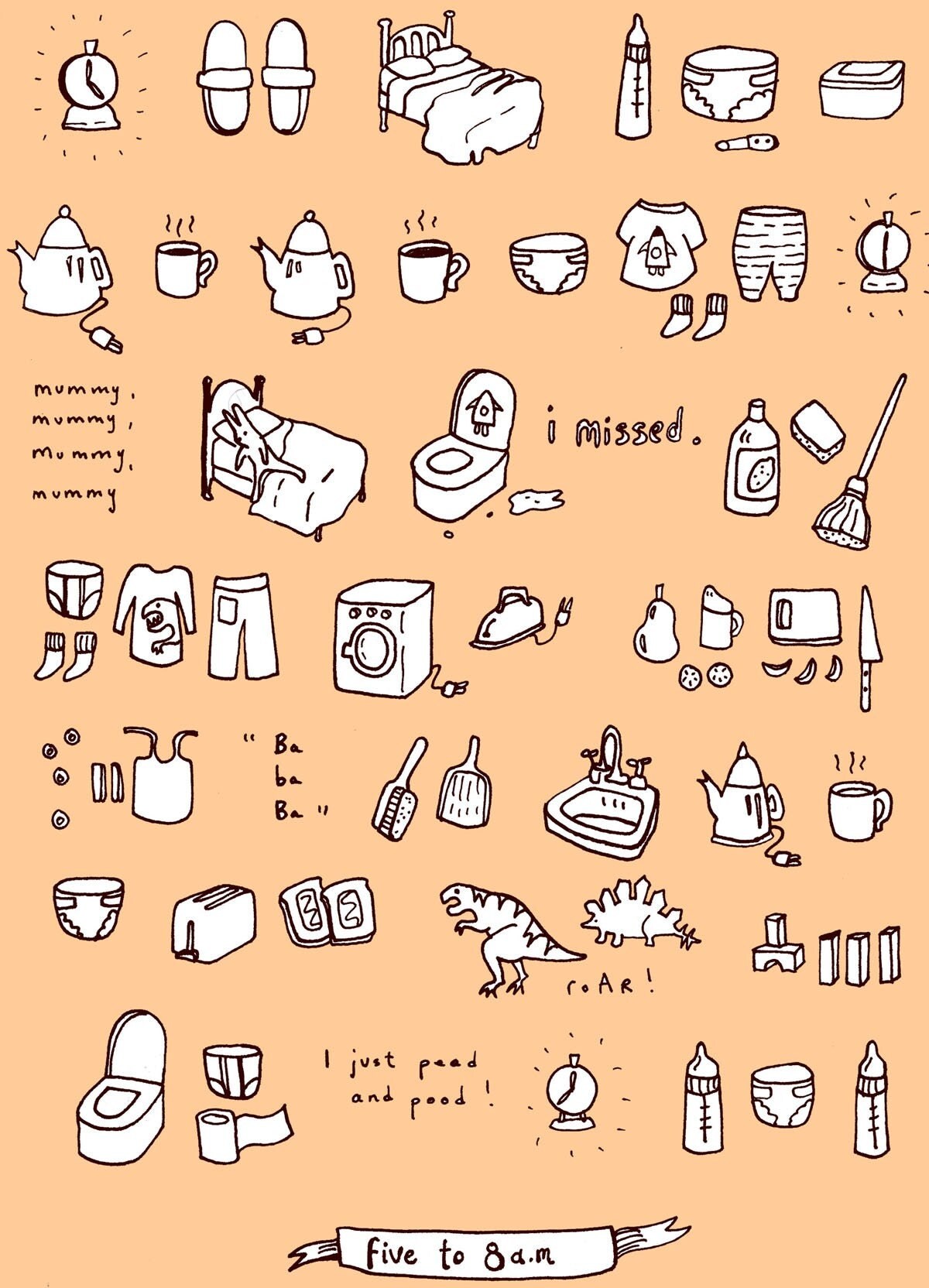
Working on some more illustrations to show, but it may be a few weeks. Or six or eight, as I'm only working on a couple or so a week. To maintain the energy I have toward working on them I'm waiting until several are complete. There is something about sharing before more are done, one at a time, about two a week, that would sap the energy I have for them. I often like to have something fairly substantial to show for in an idea before sharing it, since I've found that often, not always, but often, an idea shared before polished and at least significantly begun (if not complete), often loses some of the energy I have for it. Sometimes killing it altogether. This seems to be one of those cases. Plus, they are something I expect to include in my etsy shop, and expect it to be a better marketing move to unveil them more closely together than just a couple a week. Plus, I like to let each of them sit for some time so I can see them with new eyes after a week or two, and make changes they'll inevitably need. The giraffe in my previous post, for example. It's under renovation (I still like the giraffe, mostly, but not the rest of it). So the illustrations are under wraps until the series of illustrations are more complete.
In the meantime, check out the above illustration. I think it's a lot of fun. It's by mummysam and you can even purchase your own through her etsy shop.
Saturday, February 13, 2010
Friday, February 12, 2010
Saturday, February 6, 2010
Giraffe
 Love Bob Staake's work ("stack"). Was looking at some of his stuff yesterday, and came across a couple videos of him making a couple illustrations. I loved his method of creating shapes, and decided to play a bit with that. While I was still pretty fidgity with my lines, creating shapes this way was a lot of fun. While he uses Photoshop 3 (!), a fact I find way cool, his creating shapes by cutting into shapes with other shapes method works well in other programs too. My program of choice is Inkscape.
Love Bob Staake's work ("stack"). Was looking at some of his stuff yesterday, and came across a couple videos of him making a couple illustrations. I loved his method of creating shapes, and decided to play a bit with that. While I was still pretty fidgity with my lines, creating shapes this way was a lot of fun. While he uses Photoshop 3 (!), a fact I find way cool, his creating shapes by cutting into shapes with other shapes method works well in other programs too. My program of choice is Inkscape.I made my own video, built with screen shots of most of the steps of the process.
For the videos of Bob Staake illustrating, see the bottom of this post.
Thursday, January 28, 2010
PoGo ala Hockney?
After seeing my previous post, my wife asked if Polaroid makes a bigger PoGo. They don't as yet, but you could go David Hockney with it. The image below is not his work, but is much like it, created by Bob Scoverski. Not made with the PoGo, I don't expect, but digitally. You can see more of Bob's work here or here.

Vacancy
I wanted to show David Hockney's stuff, but the "only authorized" site said I couldn't use his photos anywhere. Even to give him exposure and some link love? 'K? I'll give him a link anyway. David Hockney's only authorized website. Or you can go directly to his composite polaroids.

Vacancy
I wanted to show David Hockney's stuff, but the "only authorized" site said I couldn't use his photos anywhere. Even to give him exposure and some link love? 'K? I'll give him a link anyway. David Hockney's only authorized website. Or you can go directly to his composite polaroids.
Monday, January 25, 2010
Photo Manipulation with the Polaroid PoGo
Until today, I hadn't heard of the Polaroid PoGo (Instant Mobile Printer) . Now I want one. And under fifty bucks, might just have to get one. Today.
. Now I want one. And under fifty bucks, might just have to get one. Today.
Edit: My wife asked if Polaroid makes a bigger PoGo. The next post talks about that.
Edit: My wife asked if Polaroid makes a bigger PoGo. The next post talks about that.
Saturday, January 16, 2010
New Photo Website, Sort Of
Friday, January 15, 2010
Two new projects
Edit: one project is on indefinite hold, and the other is gently paused. The first may not be returned to (?). The second project most definitely will be returned to.
Two new projects in the works. The biggest, you'll have to wait a little longer to hear about it. But it's big. Real big. "The next big thing" kinda big. Well, maybe, I dunno. At least for me it will be ginormous.
About the other project, you can get a teaser by clicking here. It might be somewhat big, too, who knows. I like the idea though. It's in the works without a certain launch date. It's been brewing in my head for a few months and feel ready to get it going now. Will be working on it as time permits, but hope to have it in working order within the month or so.
Here's to not allowing these two big projects ending up like the the forgotten remains of a giant half-made.
Two new projects in the works. The biggest, you'll have to wait a little longer to hear about it. But it's big. Real big. "The next big thing" kinda big. Well, maybe, I dunno. At least for me it will be ginormous.
About the other project, you can get a teaser by clicking here. It might be somewhat big, too, who knows. I like the idea though. It's in the works without a certain launch date. It's been brewing in my head for a few months and feel ready to get it going now. Will be working on it as time permits, but hope to have it in working order within the month or so.
Here's to not allowing these two big projects ending up like the the forgotten remains of a giant half-made.
Subscribe to:
Comments (Atom)
.jpg)























