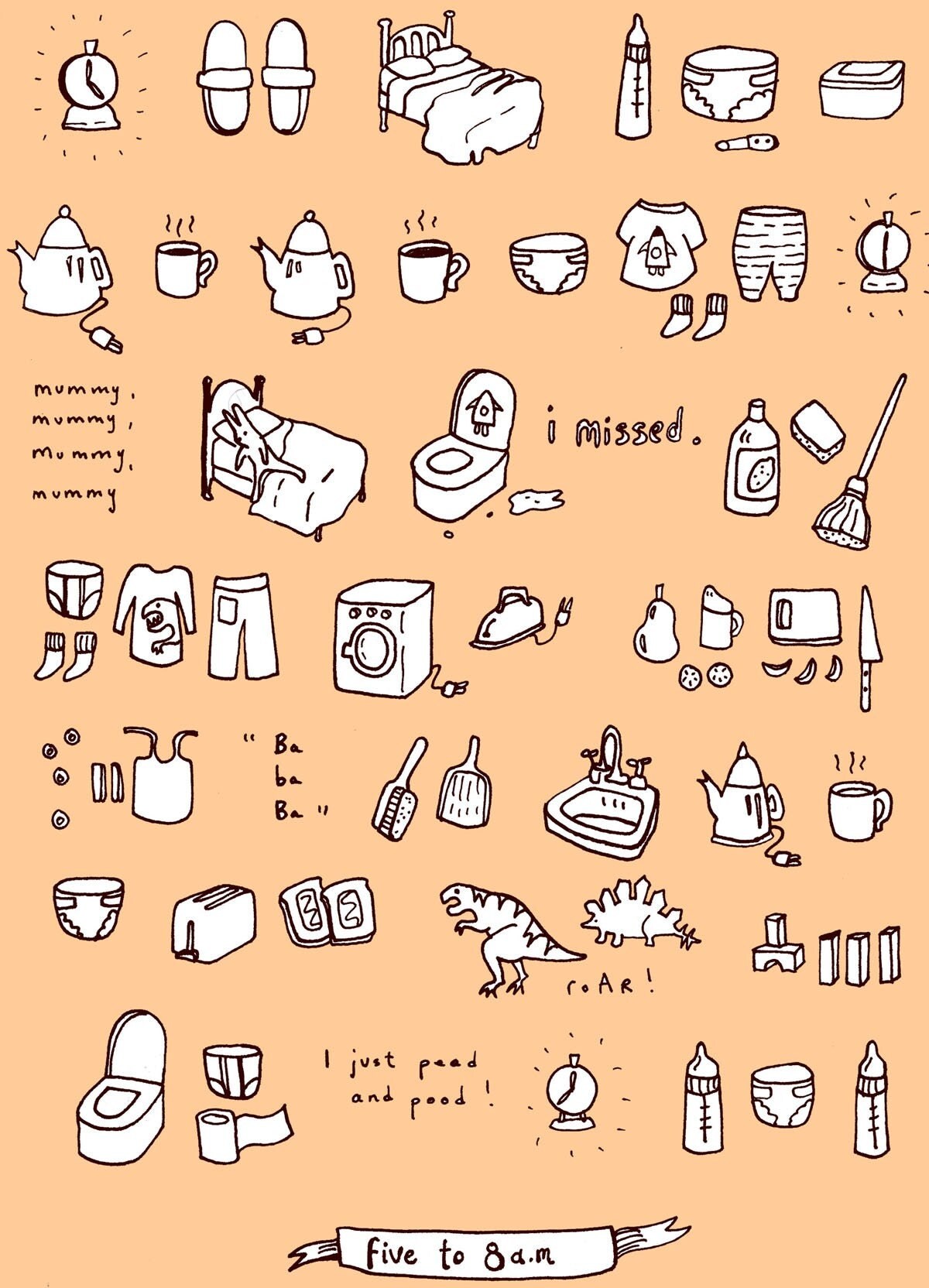Give the article a read, and if your service provider offers the same service, or has since added it, your spam text hassles should come to an end. You may want to contact your provider if this 2008 article states your provider at that time didn't offer this service.
My provider is Verizon, but Pogue's brief explanation may allow the process to be a bit frustrating for a few minutes as you figure out how to navigate to the page you need.
For Verizon users:
- Go to vtext.com
- In the red menu bar click on "My Verizon," choose your account type, and choose "Sign In" from the drop down menu. If needed, register first. It's easy and free and the "Register" option is available in the same menu as the Sign In option.
- After signing in, from the page you are directed to select "My Services" from the top menu bar. Click "Spam Controls" from the drop down menu.
- On the page you are directed to, "Call & Message Blocking" is selected by default. Select "Internet Spam Blocking" instead.
- Now you will see just above the "Apply" button are two check boxes, one for blocking texts from email, the other to block texts from the web. I checked both, then clicked "Apply." Done.
.jpg)